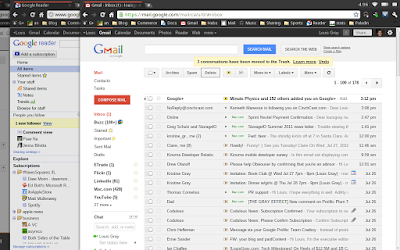Samsung's Chromebook Has Become My Primary Computing Device
For all the noise I made last year about switching my mobile phone from iOS to Android, in 2011, I am thinking about and using ChromeOS even more than Android of late. As Android works through its growing pains as its handsets give way to tablets and as much news is unfortunately about the legal battles being played out with ecosystem partners battling entrenched competition as continued innovation, ChromeOS has trickled out with Samsung and Acer as its first OEMs. No doubt the earliest models aren't yet putting too much fear into established PC market share unit leaders, who have to be watching the developments with some interest, but as someone who lives on the Web, and has access to the first model from Samsung, it's clear to see how the concept of a Chromebook provides value. As I mentioned in my initial frustrations with slowness on the MacBook Air after I installed Lion, I have increasingly been using the Chromebook as my primary computer, and for good reasons, primarily centered around incredible battery life, easy access to connectivity, synchronization of content and rapid improvements.
Google Music, Reader and Google+ Updates Flowing In on Chromebook
Today, I ran a little experiment, not intended to be scientific, given the relative age of my 2009-era Macbook Air and the comparative newness of the Samsung Chromebook, but I decided to go power cord free on both machines, starting with the Air, using both normally, and see just how much different the experience was between the two. The Air, which I used much like the Chromebook, primarily for e-mail, social networking, playing music, etc., the battery ran down in almost exactly two hours of continued use (from about 9:25 to 11:25 am). After grabbing lunch and driving over to Teens in Tech headquarters in Mountain View, I brought only the Chromebook and used it through the afternoon and later in the evening, starting at 1 and continuing through about 9:15 tonight (with only about 30 minutes when I didn't use the laptop). The Air gave me two hours of battery and the Chromebook provided more than seven - a stark difference.
My Standard Chrome Apps, Bookmarks and Frequently Viewed Pages
But obviously there's more to the device than a nice battery and a relatively low price that puts the device in line with Windows netbooks and Apple's iPad - which detractors have said makes the Chromebook's Web-centric model fall short. Their argument, which I've bumped into time and again, is that by springing for about $400 to $500 for a souped-up Web browser, you might as well get a full operating system and hard disk thrown in to boot. Other folks, like Harry McCracken of Technologizer, have found adjusting to the new environment a challenge.
A Google-centric answer would say that the Web is the future of where traditional apps are going, and the opportunity to not have to worry about Windows' famous service packs and vulnerabilities is practically worth the price of admission. Bundled with a cloud-centric world where you can get all your files on any computer, theoretically, just where you put what document in which folder on your local disk seems somewhat antiquated.
The Rise of Web Apps Makes Web-Centric Computing Possible
My computing reality is that for the last several months, my Macbook Air has been getting increasingly slower, and the fan runs most all the time. Despite my trying to babysit the machine, the old truth that hardware gets sluggish the more you use it seems to prove itself once again. In contrast, as Chrome continually updates the browser and pushes incremental revisions that can get updated on the machine in a matter of seconds, it seems my device actually gets faster as it gets more capable. When I attended Google I/O this year, the two-day presentation was broken into two parts, the first day focusing on Android and the second day focusing on ChromeOS. It was day two that I found more impressive, more about delivering change, rather than establishing where the company's growing installed base was versus iOS in numbers.
Lucky as I am to have access to multiple environments, I am increasingly leaving my Macbook Air unused or behind in favor of the Chromebook thanks to the new device's much-improved trackpad, fantastic design, professional keyboard rivaling Apple's efforts, and the incomparable battery life, which I'd only previously seen attained from tablets like the iPad and the Samsung Galaxy Tab. The Chromebook has evolved from being a curiosity to playing a role as my main mobile device to my primary device. I still turn on the Macbook Air, of course, primarily for focused PowerPoint work, Photoshop, and my continued OCD over organizing and archiving email, but it's becoming the backup. Even if I were to head to an Apple store tomorrow and buy the newest, faster model, it wouldn't come with 3G connectivity, as the Chromebook does, it wouldn't come with ten-second bootup, and the battery life that really goes all day.
Disclosures as always: The Chromebook was provided free of charge to Google I/O 2011 attendees.