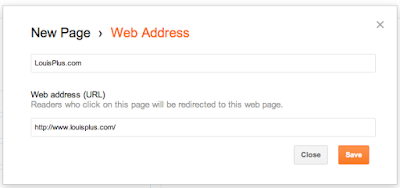If you are a Blogger user like I am, you can modify your blog template to include this feature by going to draft.blogger.com. Select "Pages" from your blog's overview section, and then hit "New Page" to make a new page, hosted or linked. There are two options - the first being a "Blank Page" for your own content, and "Web address" for the link itself. Simple.
My List of Static Pages on Blogger, Now With LouisPlus.com.
Linking to LouisPlus.com with a Single URL in Blogger
Recently, I acquired the domain name LouisPlus.com for my Google+ content. To be honest, my good friend Drew Olanoff (who also owns DrewPlus.com) bought it, but he promises he'll let me use it. :) In addition to the Google+ icon in my left sidebar, I've now added a link to LouisPlus.com in the header of my blog, thanks to this new redirect feature. So if you're somebody who wants to link to "My Company", or a social network of your choosing, or really anywhere, it's very simple. No hacking needed.